Phone Fixing
How to Fix Your Android Phone Overheating 2024 New Update
How to Fix Your Android Phone Overheating 2024 New Update
How to Fix Your Android Phone Overheating, there are several steps you can take to address the issue and prevent it from happening again.
How to Fix Your Android Phone Overheating
If your Android phone is overheating, there are several steps you can take to address the issue and prevent it from happening again. Let’s explore some solutions:
Check for Buggy Apps:
- Sometimes, poorly optimized or buggy apps can cause your phone to overheat. If you suspect a specific app is the culprit, try the following:
-
- Uninstall the app: If you recently installed a new app that seems to be causing overheating, consider uninstalling it.
- Check for updates: If an app you use regularly has been updated recently, it might be causing the issue. Check for updates and see if that resolves the problem.
-
- Avoid Intensive Camera Use:
- Prolonged use of your phone’s camera can lead to overheating. Be cautious when recording videos for extended periods.
- If you’re using the camera in a hot environment (such as direct sunlight), keep the phone in the shade or use your vehicle’s air conditioning system to cool it down.
- Adjust Device Settings:
- Lower the screen brightness to reduce power usage.
- Consider turning on airplane mode to disable battery-draining features like Bluetooth.
- Restart your device to clear temporary files or processes that may contribute to overheating.
- Remove Your Phone From Extreme Environments:
-
- Keep your phone in an environment with temperatures between- 4°F and 113°F (or -20 °C to 45°C). Extreme temperatures can cause overheating.
Remember, a slightly warm phone after heavy usage is normal, but if your phone feels unusually hot to the touch or displays alerts about overheating, investigate further. These steps should keep your Android phone cool and functioning optimally. 📱❄️
Can using a case cause overheating?
Using a phone case can contribute to overheating, although it depends on the type of case and how it’s used. Here are some considerations:
- Material and Insulation:
- Thick or heavily insulated cases can trap heat around your phone, mainly if they cover the entire device tightly.
- Cases made of leather or rubber may retain heat more than thinner, breathable materials.
- Blocking Ventilation:
- Some cases cover essential ventilation points, such as the area around the processor or the phone’s back.
- If your phone’s cooling system relies on passive airflow (e.g., through small openings), obstruction of these openings can hinder heat dissipation.
- Intensive Usage:
- If you’re using your phone intensively (e.g., playing graphics-heavy games, recording videos, or running resource-intensive apps), the combination of case insulation and high workload can lead to overheating.
- In such cases, consider removing the case temporarily during heavy usage.
- Wireless Charging:
- Wireless charging generates heat and, in some cases, can exacerbate this.
- If you notice your phone getting hot during wireless charging, try charging without the case.
- Sun Exposure:
- Leaving your Mobie phone in direct sunlight can cause it to overheat, especially inside a case.
- Dark-colored cases absorb more heat, so be cautious in hot environments.
- Phone-Specific Factors:
-
- Some phones have built-in thermal management systems that adjust performance based on temperature. A thick case might interfere with this system.
- Check your phone’s documentation or manufacturer’s recommendations regarding cases.
Recommendations:
- Opt for thin, well-ventilated cases that allow airflow.
- Remove the case during intensive tasks or when charging wirelessly.
- Avoid leaving your mobile phone in direct sunlight for extended periods.
Remember that while cases can contribute to overheating, they protect your phone from physical damage. Balance protection with heat dissipation based on your usage patterns. 🔥📱
Can a damaged battery cause overheating?
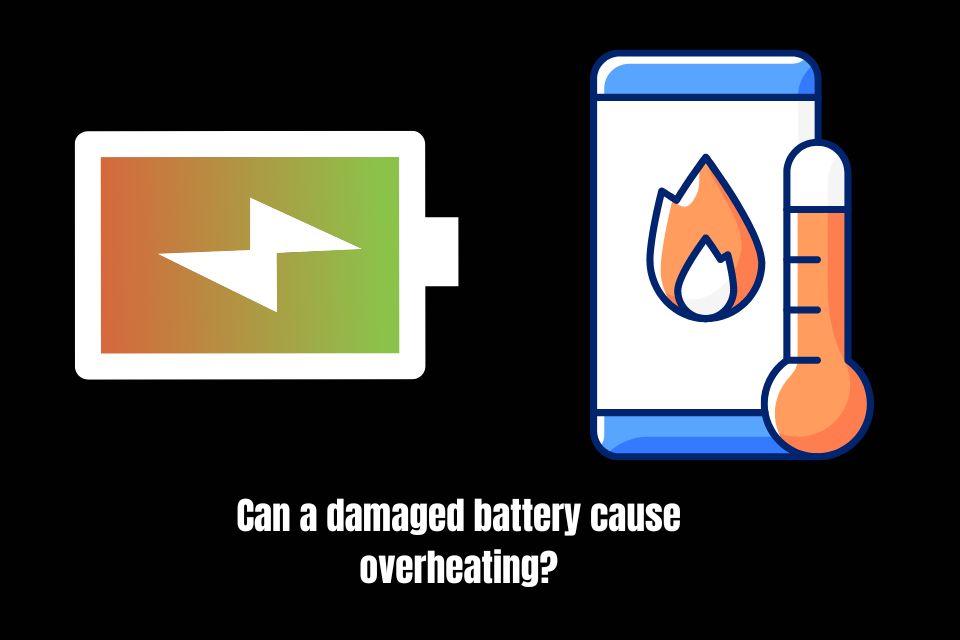
Can a damaged battery cause overheating?
A damaged battery can indeed lead to overheating in your phone. Here’s how:
- Internal Short Circuits:
- A damaged battery may develop internal short circuits due to physical-damage or wear and tear.
- These short circuits can cause the battery to overheat during charging or usage.
- Swelling and Increased Pressure:
- A damaged battery might swell or expand due to chemical reactions or physical stress.
- Swelling increases the pressure inside the battery, leading to heat generation.
- Electrolyte Leakage:
- The electrolyte (the liquid inside) may leak if the battery casing is compromised.
- Electrolyte leakage can cause chemical reactions and heat and pose safety risks
- Reduced Capacity and Efficiency:
- A damaged battery has reduced capacity and may need help to deliver power efficiently.
- As it works harder to meet demands, it generates more heat.
- Thermal Runaway:
-
- In extreme cases, a severely damaged battery can experience thermal runaway.
- This is an autonomous process where heat causes further damage, leading to more heat, and so on.
- Thermal runaway can result in fire or explosion.
Signs of a Damaged Battery:
- Sudden Shutdowns: If your phone turns off unexpectedly, it could be due to a damaged battery.
- Swelling: A visibly swollen battery is a clear sign of damage.
- Excessive Heat: The battery might be at fault if your phone feels unusually hot during everyday use.
Precautions:
- Replace Damaged Batteries: If you suspect battery damage, seek professional help to replace it promptly.
- Avoid Extreme Temperatures: High temperatures (e.g., leaving your phone in a hot car) can worsen battery damage.
Remember, a healthy battery is crucial for your phone’s performance and safety. If you suspect battery issues, consult a technician to assess and address the problem. 🔋🔥
Can I replace my phone’s battery myself?
Replacing your phone’s battery is possible, but it depends on the phone model and technical skills. Here are some steps to guide you through the process:
- Check Your Phone Model:
- First, identify your phone model. Different phones have varying designs, and some are more user-friendly for battery replacement than others.
- Search for your specific phone model and “battery replacement guide” to find detailed instructions online.
- Gather Tools and Supplies:
You’ll need a few tools, including:
-
-
- Small screwdrivers: To open the phone casing.
- Plastic prying tools: To safely remove the back cover or separate components.
- Replacement battery: Purchase a compatible battery for your phone model.
- Adhesive strips: Some phones use adhesive to secure the battery.
-
- Back-Up Your Data:
- Before opening your phone, back up all your essential data; removing the battery involves disconnecting components, and accidents can happen.
- Power Off Your Phone:
- Turn off your phone completely to avoid any electrical mishaps during the replacement process.
- Remove the Back Cover:
- If your phone has a removable back cover, gently remove it using plastic prying tools.
- For phones with non-removable backs, follow the next steps.
- Open the Phone Casing:
- Use the appropriate screwdriver to remove any screws-securing the casing.
- Carefully pry open the casing using plastic tools. Be gentle to avoid damaging internal components.
- Disconnect the Battery:
- Locate the battery connector (usually near the bottom of the phone).
- Gently disconnect the battery-cable from the motherboard.
- Replace the Battery:
- Remove the old battery.
- Insert the new battery in the same position.
- Reconnect the battery cable.
- Secure the Casing and Back Cover:
- Close the phone casing and secure any screws.
- If your phone uses adhesive strips, apply them to hold the battery.
- Power On and Test:
-
- Turn on your phone and check if it functions properly.
- Monitor the temperature to ensure it doesn’t overheat.
Important Notes:
- Warranty: Opening your phone may void the warranty. Check if your phone is still under warranty before proceeding.
- Risk: DIY battery replacement carries risks. If you need more clarification, consider professional repair services.
- Safety: Be cautious of sharp edges and delicate components.
Remember, if you’re uncomfortable with the process or have any doubts, seek professional help. 🔧📱
How much does it cost to replace phone battery?
The cost of replacing a mobile phone battery can vary based on the phone model, location, and whether you choose official service centers or third-party repair shops. Here are some estimates:
- iPhone Battery Replacement:
- If you have an iPhone, Apple offers battery replacement services. The cost depends on your warranty coverage:
-
- AppleCare ↗+: If your iPhone battery holds less than 80% of its original capacity, you can get a replacement at no additional cost.
- Out of Warranty ↗: For iPhones not covered by AppleCare+, the service fee typically ranges from $50 to $100 at an official Apple Store or authorized service provider1.
- Third-Party Repair ↗: Local repair shops may charge similar fees without shipping costs.
-
- Android Phones:
-
- Android phones vary widely so that costs can differ. Generally, battery replacement at official service centers may cost around $50 to $100 ↗.
- Third-party repair shops may offer similar pricing.
- Specific Examples:
-
- Square Repair (UK): Replacing recent iPhone models through Square Repair could range from £60 to £70 per device4.
- Local Repair Shops: Prices may vary, but expect a similar range.
Remember that prices can fluctuate based on location, phone model, and the specific repair service you choose. If you need clarification, check with authorized service providers or local repair shops for accurate estimates. 🔋💡
Can I recycle my old phone batteries?
Recycling old phone batteries is essential for safety, the environment, and resource conservation. Here’s how you can responsibly dispose of them:
- Identify the Battery Type:
-
- First, determine the type of battery you’re recycling. Look for descriptors like “alkaline,” “lead-acid,” “lithium,” “nickel-cadmium,” or others.
- Different recycling locations accept specific types of batteries.
- Find a Recycling Service:
-
- Use services like Call2Recycle, Earth911, or Greener Gadgets to locate nearby recycling options.
- These services help you find local drop-off points, pick-up services, or mail-in programs.
- Energizer also provides a recycling location locator.
- Recycling Methods:
-
- Drop-Off Locations: Many places offer free battery recycling. Retailers like The Home Depot, Lowe’s, and Staples accept old batteries.
- Mail-In Programs: Some services, like We Recycle, allow you to mail in batteries for recycling (for a fee).
- Check Local Guidelines:
-
- Different states and cities have varying recycling options. Call ahead to ensure they accept the specific battery type you’re recycling.
- Some drop-off services are free, while others may charge a small fee.
- Why Recycle?
-
- Recycling prevents dangerous materials from ending up in landfills.
- It conserves valuable metals that can be reused.
- Proper disposal ensures safety for you, sanitation workers, and the environment.
Remember, recycling unwanted batteries benefits everyone. Let’s keep our planet greener and safer! 🌎🔋
What is the best way to cool down my phone?
If your phone is overheating, here are some simple and effective ways to cool it down:
- Stop Using the Phone for a Time:
-
- The best way to cool-down an overheated smartphone is to leave it aside for some time.
- If you’re using the camera, close it for a few minutes.
- Please avoid using the phone while charging, as it generates more heat.
- Keep Away from the Heat:
-
- High ambient temperature is a significant reason behind phone overheating.
- If you’re out in the sun, move your phone to the shade to prevent rapid warming.
- Indoors, keep your phone away from warm surfaces like beds or blankets.
- Avoid leaving it on your car’s dashboard, as extreme heat can lead to automatic shutdown.
- Lower the Screen Brightness:
-
- The screen consumes a lot of power and generates heat.
- Reduce screen brightness to help lower the temperature.
- Adjust the screen resolution and refresh rate temporarily.
- Close Background Apps:
-
- Excessive background activity can cause the phone to heat up.
- Clear recent apps or reboot your phone to see if it cools down.
- Check battery stats for any apps with abnormally high usage.
- Disable Unused Connectivity Features:
-
- Turn off features like Bluetooth, Wi-Fi, and mobile data when not needed.
- These connections can contribute to heat buildup.
- Turn Off High Performance or Gaming Mode:
-
- If your phone has performance modes, switch to a balanced or power-saving mode.
- High-performance settings can strain the processor and lead to overheating.
- Heating While charging?
-
- Consider using a different charger or cable if your phone heats up during charging.
- Avoid using the phone while charging to prevent additional heat.
- Keep Your Phone Updated:
-
- Regular software updates often include optimizations and bug fixes.
- Keeping your phone’s software up to date can improve overall performance and reduce overheating.
Remember, slight heating during heavy usage is normal, but if your phone feels unusually hot or exhibits performance issues, follow these tips to cool it down. 📱❄️
How to Fix Your Phone Overheating?
If your phone is overheating, there are several steps you can take to address the issue and prevent it from happening again:
- Remove Your Phone From the Environment:
-
- Manufacturers advise keeping your device in an environment between -4°F and 113°F.
- If your phone is in a hot climate (like a car on a sunny day), move it immediately to a more relaxed place.
- Avoid sudden temperature shifts (e.g., don’t put it in the freezer) as they can damage the phone components1.
- Take Off the Phone Case:
-
- Some phone cases, incredibly thick or heavily insulated, can trap heat.
- Removing the case allows better heat dissipation.
- Turn on Airplane Mode:
-
- Enable airplane mode for several minutes to turn off battery-draining features like Bluetooth.
- This can help reduce heat generation.
- Avoid Intensive Tasks:
-
- If your phone is hot, stop using it for resource-intensive tasks like gaming or streaming.
- These activities contribute to overheating.
- Keep It Shaded:
-
- Avoid direct sunlight. If your phone is outdoors, place it under a beach towel or in the shade.
- High temperatures can damage the phone’s internal components.
- Remove Charging Cable:
-
- If your phone is charging and overheating, unplug the charging cable.
- Charging generates heat, and removing the cable can help cool it down.
Remember, maintaining a safe internal temperature is crucial for your phone’s longevity and safety. Follow these steps to keep your phone cool and functioning optimally. 📱❄️
Pingback: How to Connect AirPods to Chromebook in 2024: Simple Steps
Pingback: How to Blu M8l tablet recovery mode - Green Lifestyle Hacks
Pingback: Why is my phone battery draining fast? 2024 New Update